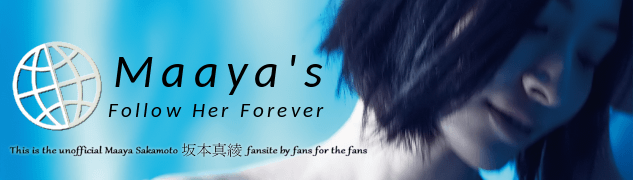Access to templates?
Access to templates?
Do you want to get FTP access to templates, so you could start making your own designs for the forum and the site? :maaya:
Now stuck in programming JavaScript
They're pretty much like HTML, but can have switches to turn something on/off and there are variables for some special elements (to make it multilingual and flexible).
A some kind of sample:
Yeah, it looks pretty complex... :|
A some kind of sample:
Code: Select all
<table width="100%" cellspacing="2" cellpadding="2" border="0" align="center">
<tr>
<td align="left" valign="bottom"><a class="maintitle" href="{U_NEWS}">{NEWS_HEADER}</a>
<span class="nav"><a href="{U_INDEX}" class="nav">{L_INDEX}</a> -> <a href="{U_NEWS}" class="nav">{NEWS_HEADER}</a></span></td>
<td align="right" valign="bottom" nowrap="nowrap"><span class="gensmall"><b>{PAGINATION}</b></span></td>
</tr>
</table>
<table width="100%" cellpadding="3" cellspacing="1" border="0" class="forumline">
<tr>
<th class="thHead" colspan="2" height="25"><b>{NEWS_HEADER}</b></th>
</tr>
<!-- BEGIN switch_no_news -->
<tr>
<td class="row1" align="center" valign="middle" colspan="2"><span class="gensmall"><b>{L_NEWS_NONE}</b></span></td>
</tr>
<!-- END switch_no_news -->
<!-- BEGIN newsrow -->
<tr>
<td class="catLeft" height="28" align="center"><span class="cattitle">{newsrow.L_NEWS_WRITTEN_BY}</span></td>
<td class="catRight" height="28" align="left"><span class="cattitle"><b>{newsrow.NEWS_SUBJECT}</b> </span><span class="gensmall"><i>{newsrow.NEWS_POST_TIME}</i></span></td>
</tr>
<tr>
<td class="row1" align="center" valign="top" width="20%"><span class="gensmall">
<!-- BEGIN switch_avatar -->
<img src="{newsrow.NEWS_POST_AVATAR}" alt="" width="{newsrow.AVATAR_WIDTH}" height="{newsrow.AVATAR_HEIGHT}" />
<!-- END switch_avatar -->
{newsrow.NEWS_POST_AUTHOR}
</span></td>
<td class="row1" align="left" valign="top"><span class="postbody">
{newsrow.MESSAGE}
</span>
<!-- BEGIN switch_no_translation -->
<hr /><span class="gensmall"><i>{newsrow.L_NEWS_NO_TRANSLATION}</i></span>
<!-- END switch_no_translation -->
</td>
</tr>
<tr>
<td class="catBottom" colspan="2" height="28" align="right"><span class="cattitle">
<!-- BEGIN switch_write -->
<a href="{U_NEWS_WRITE}" class="cattitle">{L_NEWS_WRITE}</a>
<!-- END switch_write -->
<!-- BEGIN switch_translation -->
<a href="{newsrow.U_NEWS_TRANSLATE}" class="cattitle">{newsrow.L_NEWS_TRANSLATE}</a>
<!-- END switch_translation -->
<!-- BEGIN switch_edit -->
<a href="{newsrow.U_NEWS_EDIT}" class="cattitle">{newsrow.L_NEWS_EDIT}</a>
<!-- END switch_edit -->
<!-- BEGIN switch_delete -->
<a href="{newsrow.U_NEWS_DELETE}" class="cattitle">{newsrow.L_NEWS_DELETE}</a>
<!-- END switch_delete -->
</span></td>
</tr>
<!-- END newsrow -->
</table>
<table width="100%" cellspacing="0" border="0" align="center" cellpadding="2">
<tr>
<!-- BEGIN switch_write -->
<td align="left"><a href="{U_NEWS_WRITE}" class="gensmall">{L_NEWS_WRITE}</a></td>
<!-- END switch_write -->
<td align="right"><span class="gensmall">{S_TIMEZONE}</span></td>
</tr>
</table>
Now stuck in programming JavaScript
Hello!
After a few days, I could install apache+MySQL+phpBB2.0.8 on my win98 system, so with regard to me, I can test templates in my own localhost. Now I have to take a look at .tpl files, and learn how to make customs templates. :roll:
I think that for sampling and choosing purposes we could make simple HTML pages, and when we will be in agreement with a style, then make a template of it. What do you all think?
After a few days, I could install apache+MySQL+phpBB2.0.8 on my win98 system, so with regard to me, I can test templates in my own localhost. Now I have to take a look at .tpl files, and learn how to make customs templates. :roll:
I think that for sampling and choosing purposes we could make simple HTML pages, and when we will be in agreement with a style, then make a template of it. What do you all think?
Yeah, that is how I make pages myself. Must know a general style before going on with something. I have one request with coding though: it should all validate W3C's HTML 4.01 and CSS validation service.
Basically those templates become a lot simpler if you make some extra spaces before and after those special tags.
This would result either:
Basically those templates become a lot simpler if you make some extra spaces before and after those special tags.
Code: Select all
<!-- BEGIN switch_something -->
<b>Show this text if something should be shown</b>
<!-- END switch_something -->
<i>This is always visible</i>
orShow this text if something should be shownThis is always visible
...I guess it doesn't help at all... :maayagrin:This is always visible
Now stuck in programming JavaScript
Site design sample
Hey!
I've been working in a design for the site. You can take a look at it in the following link:
http://www.jose-ortiz.net/maayas/mainpage.htm
In that page you can view the main page for the site. Clicking in any language link, an standard page will be loaded.
Through the links in that standard page you can access gifs showing various designs for the forums.
If you like this work I'll go on developing a template. If you don't like, tell me it too. Suggestions are all well received.
If you have problems viewing the page, note it to me and I will try to upload the samples here.
I've been working in a design for the site. You can take a look at it in the following link:
http://www.jose-ortiz.net/maayas/mainpage.htm
In that page you can view the main page for the site. Clicking in any language link, an standard page will be loaded.
Through the links in that standard page you can access gifs showing various designs for the forums.
If you like this work I'll go on developing a template. If you don't like, tell me it too. Suggestions are all well received.
If you have problems viewing the page, note it to me and I will try to upload the samples here.
The grey in the text on brown bg is too dark, makes it unreadable. Also, I have a much better JavaScript for changing the images: it is old, supported since Netscape 3 or 4 and it caches the images on page load (so it doesn't try to each time separately load the image when you put mouse on the image). I think the forum would need a bit more space, it is pretty stuffed up in the images now. http://kontu.merri.net/keskustelu/ shows what style I like more (though the frontpage is what it is, hard to place the information as wanted). I think there could be a bit more specialization too, since the elements can be moved anywhere.
Otherwise it is good
Otherwise it is good
Now stuck in programming JavaScript
[quote="Merri"]The grey in the text on brown bg is too dark, makes it unreadable.[/quote]
I think you're talking about this kind of logo. I have no problems to watch it clearly in my monitor, but likely it can vary in another system. I wanted to use the main colors in the web for the logotype, so I'm not sure how to fix that problem.
Maybe use another colors for website? What do you all think? you can suggest colors combinations (please be elegant, as Maaya is ).
).
[quote="Merri"]Also, I have a much better JavaScript for changing the images: it is old, supported since Netscape 3 or 4 and it caches the images on page load (so it doesn't try to each time separately load the image when you put mouse on the image).[/quote]
I didn't optimize the pages, I only wanted to do an example, so I didn't make image catching or so. But I think is a good idea to use old code (not only W3C DOM rec), the site could also be accessed by people with old systems.
[quote="Merri"]I think there could be a bit more specialization too, since the elements can be moved anywhere.[/quote]
I'm not sure what are you trying to mean here :?
I think you're talking about this kind of logo. I have no problems to watch it clearly in my monitor, but likely it can vary in another system. I wanted to use the main colors in the web for the logotype, so I'm not sure how to fix that problem.
Maybe use another colors for website? What do you all think? you can suggest colors combinations (please be elegant, as Maaya is
[quote="Merri"]Also, I have a much better JavaScript for changing the images: it is old, supported since Netscape 3 or 4 and it caches the images on page load (so it doesn't try to each time separately load the image when you put mouse on the image).[/quote]
I didn't optimize the pages, I only wanted to do an example, so I didn't make image catching or so. But I think is a good idea to use old code (not only W3C DOM rec), the site could also be accessed by people with old systems.
[quote="Merri"]I think there could be a bit more specialization too, since the elements can be moved anywhere.[/quote]
I'm not sure what are you trying to mean here :?
I mean, some of the forum elements are commonly seen in the same order everywhere. I think a change from that is always good, give it some originality. In the forum link I gave, the forum pages are much different from most forums: there are avatars and then details of the last post and of the first post. The number of replies is told under the topic name, as is the number of times the topic is read. It doesn't need to be similar to this what I told here, just that you can always try new things with the templating.
I think the current colors are ok, though maybe we could use more than three main colors. I myself like blue a lot, but it might not fit with the current white-brown-grey theme.
Btw, have you had any thought on what the content pages will look alike?
Edit I added a Maaya's style to the forum, it only has a new top graphic at the moment (size optimized PNG files).
More edit I did some more work to it, I had some fun with the front page
I think the current colors are ok, though maybe we could use more than three main colors. I myself like blue a lot, but it might not fit with the current white-brown-grey theme.
Btw, have you had any thought on what the content pages will look alike?
Edit I added a Maaya's style to the forum, it only has a new top graphic at the moment (size optimized PNG files).
More edit I did some more work to it, I had some fun with the front page
Now stuck in programming JavaScript
Ok, I've understand what you meant Merri. I'll try to do a more original design.
I haven't thought in the look of the contents of non-forum pages, but I think I could be in the style of the rest of the site: grey text and links in dark brown, or maybe dark blue text, as in the posts of the forum.
What do you think about the mainpage? It's fine to work like now, with a language link, so you can access the site in your own language (maybe a news page with links to the other content)? or have you think in other thing for the main/home page?
I notice Merri have lighter the gray in the header, matching the grey in the forums. I don't like it so much, but what do you think? I also like blue, but I'm not sure if I could insert a blue in the design.
Well, I will check the designs.
I haven't thought in the look of the contents of non-forum pages, but I think I could be in the style of the rest of the site: grey text and links in dark brown, or maybe dark blue text, as in the posts of the forum.
What do you think about the mainpage? It's fine to work like now, with a language link, so you can access the site in your own language (maybe a news page with links to the other content)? or have you think in other thing for the main/home page?
I notice Merri have lighter the gray in the header, matching the grey in the forums. I don't like it so much, but what do you think? I also like blue, but I'm not sure if I could insert a blue in the design.
Well, I will check the designs.