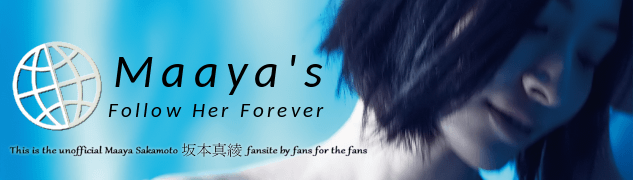Hello Hello!
This message is mainly for Merry, because he is the actual webmaster, but you can read it if you can!

I've been touching a little the news -in Spanish and English- to take a look at the translations I provided. Well, there is a pocketfull of things I'd like to say:
The fist is that I like it a lot! (I'm not sure if the merit is for Merry or for the PHPbb group

).
The second:
About the switch from "language per php file" to "language per module" policy. You don't have to say sorry. I was only joking about that. Better I have to say thanks for your work.
Let's go with the thrid one:
I posted that translation in an early post for the "language per php file" system translation:
$lang['News_write'] = 'Escribe noticia';
but in a later post, for the "language per module" one, I provide other one that I think is better:
$lang['News_write'] = 'Escribir noticia';
The system shows me the fist one.
When I edit a news in English, the button for save the changes shows:
Save changes
I think it cames from
$lang['News_submit_edit'] = 'Save changes';
Well, I provided that translation in "language per module" translation post:
$lang['News_submit_edit'] = 'Guardar cambios';
But when I do the same in "Spanish mode" the button is showed empty, without any caption.
When a news message have been edited in Spanish, the system shows an English message:
$lang['News_edited'] = 'News message have been edited.';
It should show that Spanish message:
$lang['News_edited'] = 'El mensaje de la noticia ha sido editado.';
I think those things happens because you still use the "language per php file" system translation. I think that because in "language per php file" didn't appear the ['News_submit_edit'] and ['News_edited'] keys, and because the ['News_write'] key shows the old value, so those things are not bugs.
Anyway, I point it to you just in case.
More:
In the main page, the number of page in the upper right corner is showed in english, even in "Spanish mode":
Page 1
I don't know if that can be translated, but if it can be showed in Spanish too, it should be:
P