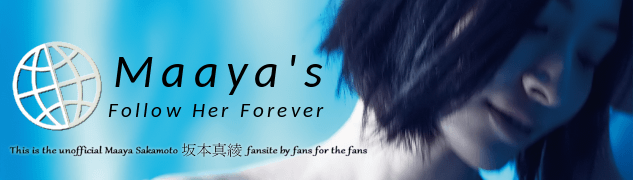I bet a lot of you are studying, want to study or know japanese (that was a useless sort >_>). Anyway, my teacher gave me a little japanese editor about 6 years ago, and i still use it today. Along with these, here are some interesting links to tools you could use:
<a href="http://www.physics.ucla.edu/~grosenth/c ... ">Japanese Word Processor (JWP)</a>
This is a cool, free japanese editor. You type normally and it converts it into hiragana, katakana or kanji. I have yet to find a Kanji it does not have info on (even if its just the pronunciation) and tt has a very VERY usefull dictionary integrated, wich you can use to find that little word Maaya says :3
The download section is at the end. If you need help, i'll be glad to lend a paw! :neko:
Kanji Power
I don't have the official page at the moment, but none the less, attached are the torrents to this very usefull kanji learning program. It has an index based on the japanese teaching method (groups of 5 kanjis), so it is very easy to follow. I recommend this one because of it has animations for each kanji on how to write them correctly. For record, i found it <a href="http://www.hongfire.com/forum/showthrea ... 0">here</a>
<a href="http://webjapanese.com/kanji/index.html">Kanji Worksheet</a>
I found this little test online, wich could help you out. It basically has the kanji listed in wich you can decid what to block (meaning, kanji, pronuntiation), and remember the correct answers.
Benkyou shiyou! :3
EDIT: I always notice i have a lot of typos, how embarrasing! :oops: ... and yet... i dont correct them >_>
Japanese Learning Tools
- chibiNekomancer
- Senior Member
- Posts: 351
- Joined: 2004-04-02 03:33
- Location: México
Japanese Learning Tools
Neko ga Suki na Anata to
Inu ga Suki na Watashi
-- Neko to Inu, Maaya Sakamoto
Inu ga Suki na Watashi
-- Neko to Inu, Maaya Sakamoto
Even better than the JWP, you can set Windows up to allow you to type in Japanese characters.
Control Panel >> Regional and Language Options >> Languages Tab
Check the enable East Asian Languages box, then put in your windows disc to install em.
Once you've done this and rebooted, go back in there:
Control Panel >> Regional and Language Options >> Languages Tab >> Details button >> Add >> Japanese.
Once it's finished adding the Japanese language set to your languages section, click Language Bar, and enable it.
Then when you're typing somewhere you can just click on your language bar (where it says EN) and change it to Japanese. Then click the Input Mode button (looks like an A) and set it to Hiragana. Now when you type something such as hajimemashite it will translate it into proper hiragana characters.( ?????? ) You can press Space button to switch between different interpretations (kanji ones).
For instance type in futari and it'll give you ??? Press space after typing "ri" and it'll give you ?? which is the common kanji for it (least i think it's common.)
Note: these steps work in XP, and I'm not sure if they'd work in 2000 or anything below XP
Control Panel >> Regional and Language Options >> Languages Tab
Check the enable East Asian Languages box, then put in your windows disc to install em.
Once you've done this and rebooted, go back in there:
Control Panel >> Regional and Language Options >> Languages Tab >> Details button >> Add >> Japanese.
Once it's finished adding the Japanese language set to your languages section, click Language Bar, and enable it.
Then when you're typing somewhere you can just click on your language bar (where it says EN) and change it to Japanese. Then click the Input Mode button (looks like an A) and set it to Hiragana. Now when you type something such as hajimemashite it will translate it into proper hiragana characters.( ?????? ) You can press Space button to switch between different interpretations (kanji ones).
For instance type in futari and it'll give you ??? Press space after typing "ri" and it'll give you ?? which is the common kanji for it (least i think it's common.)
Note: these steps work in XP, and I'm not sure if they'd work in 2000 or anything below XP
Hummm... there was an Input Method Editor (IME) for Win98.
I think the last version was the 5.0.2.
I've find it! You can download it from:
http://www.microsoft.com/windows/ie_int ... fault.mspx
It's a page in spanish, but you can find easily the file you want in the comboBox.
I think the last version was the 5.0.2.
I've find it! You can download it from:
http://www.microsoft.com/windows/ie_int ... fault.mspx
It's a page in spanish, but you can find easily the file you want in the comboBox.