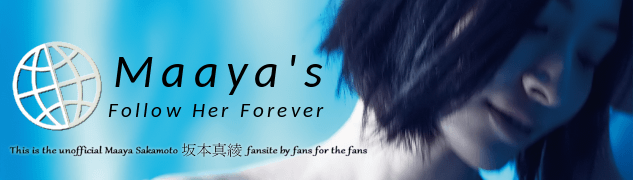Rikaichan is a tool that shows the various meanings of Japanese characters, making it a valuable tool if you're just learning Japanese, or if you just want to get better with it.
Rikaichan has a dictionary for English, French, German and Russian. Usage is easy: you enable it via the Tools menu of Firefox and move your mouse over a Japanese character.
Firefox extension for helping to understand Japanese
Firefox extension for helping to understand Japanese
Now stuck in programming JavaScript
And since the last ...9 update it starts in 2 seconds like in the old days with FF 1.5 (before it took a whole minute an my comp with FF 2.0).
A real awesome tool.
Who wants to look how it works:
http://www.rikai.com/perl/Home.pl
There is the "original" version.
O.o it seems the page doesn't show the popup for the news in FF. Thats also new... but you can always use the frame.
-------------
You can also use:
1. perapera-kun (also available as ChinesePera-kun for chinese):
build on Rikaichan with new options but less good look (in my opinion at least)
Can be installed on top of rikai-chan to have a look at it, but if you use it, remove rikai. (not the dictionary!) Perapera uses his and rikais icons if you leave it. Warning: Don't simply disable rakai-chan! Then it takes 10 times more time to load.
You may need to install 2 .dlls (msvcp71.dll, msvcr71.dll)
[https://addons.mozilla.org/de/firefox/d ... ionID=7422]
can be found: http://www.dll-files.com/dllindex/index-m.shtml
2. furigana injector:
https://addons.mozilla.org/en-US/firefox/addon/6178
inserts furigana behind or above (with ruby) kanji
ruby: https://addons.mozilla.org/en-US/firefox/addon/1935 (look in the settings!)
Have a look at how the site changes: ^^ (has some problems with formating certain texts, but Wikipedia works fine)
http://www.tbs.co.jp/radio/maaya/
A real awesome tool.
Who wants to look how it works:
http://www.rikai.com/perl/Home.pl
There is the "original" version.
O.o it seems the page doesn't show the popup for the news in FF. Thats also new... but you can always use the frame.
-------------
You can also use:
1. perapera-kun (also available as ChinesePera-kun for chinese):
build on Rikaichan with new options but less good look (in my opinion at least)
Can be installed on top of rikai-chan to have a look at it, but if you use it, remove rikai. (not the dictionary!) Perapera uses his and rikais icons if you leave it. Warning: Don't simply disable rakai-chan! Then it takes 10 times more time to load.
You may need to install 2 .dlls (msvcp71.dll, msvcr71.dll)
[https://addons.mozilla.org/de/firefox/d ... ionID=7422]
can be found: http://www.dll-files.com/dllindex/index-m.shtml
2. furigana injector:
https://addons.mozilla.org/en-US/firefox/addon/6178
inserts furigana behind or above (with ruby) kanji
ruby: https://addons.mozilla.org/en-US/firefox/addon/1935 (look in the settings!)
Have a look at how the site changes: ^^ (has some problems with formating certain texts, but Wikipedia works fine)
http://www.tbs.co.jp/radio/maaya/
- frecklegirl
- Senior Member
- Posts: 429
- Joined: 2005-09-25 04:24
- Location: Tokyo
- Contact:
- kirei_lanford
- Posting Freak
- Posts: 1196
- Joined: 2005-08-11 08:45
wow this is what ive been waiting for... without having to copy and paste kanji's to another site just to found that the result has nothing different than the original means it couldn't pull out the meaning T T
just close your eyes and follow your HEART --> vanished to dust T.