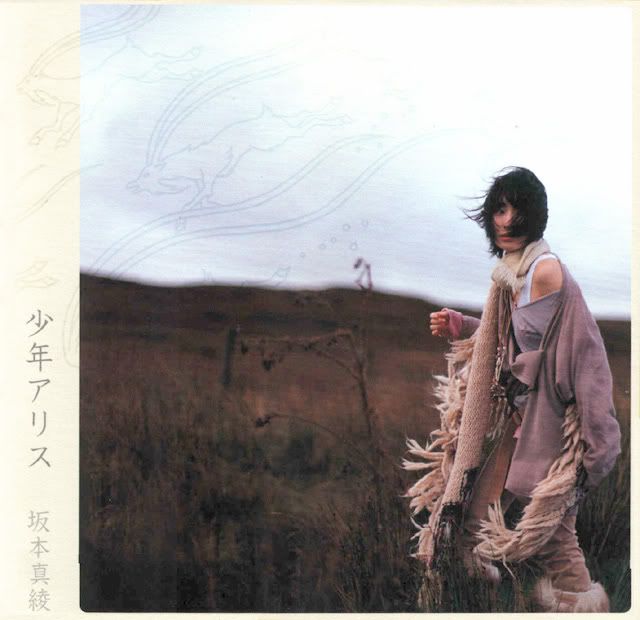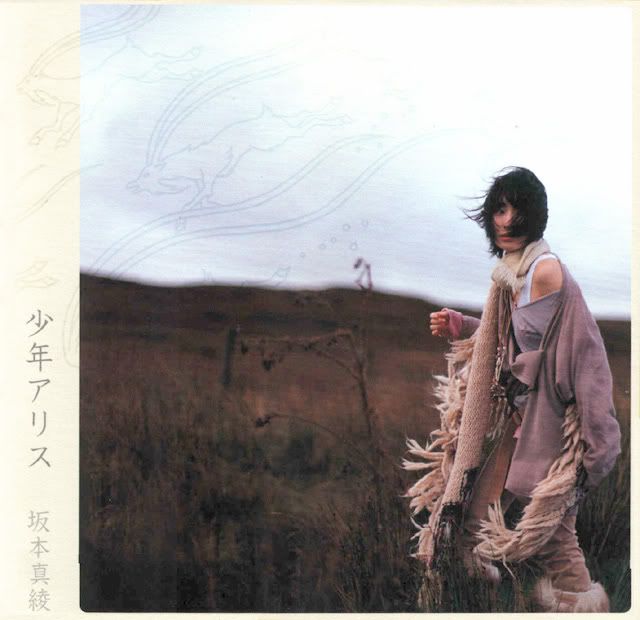If you have a good scan, you might be able to use PSP8's or PSP9's background removal tool. Just first make enough contrast difference editing to the image. When you've removed the background fully and only have the goat, you can do some line drawing or other stuff to get a nice goat picture.
As a tip, it might be easiest to do simple two color black'n'white image, it is easy to enlarge those and fix the borders and so on

I have a nice example from a few days past...
Original:
http://www.classicgaming.com/kunio/images/wc1-usbox.jpg
The result:
http://merri.net/nwc/
What I did: reduce to two color, resize bigger, manually smooth the image (this did take hours), save the result and then work out a nicer version by increasing amount of colors, add layers, do coloring etc. and then reduce to end size. That might now be the highest resolution image you can find on Nintendo World Cup